Client case
AI app that shortens document searches – from time-consuming searching to quick answers
When our client struggled with time-consuming information searches we helped create an AI app that makes it easy to quickly find the right documents and answers. The result was a more efficient workday, better user experience and a clear increase in productivity.
The assignment
One of our clients faced a familiar problem: the organization had accumulated a vast amount of valuable information over many years, but the material was scattered across folders, email threads, PDFs and PowerPoint presentations. When employees needed an answer to a question it often took hours to search – even though the information was actually there.
Our task was to create a solution that made this knowledge quickly accessible, reliable and easy to use. Here our expertise in both UX and design as well as web development came into play.
The challenge - documents that devoured time (and energy)
At the client the growing volume of documents became an increasingly large bottleneck.
- The HR department received the same questions about terms and procedures time and again.
- Salespeople spent an unreasonable amount of time searching for wording in old materials.
- Legal and regulatory officers needed to be able to quickly find relevant sections in governance documents and policies.
This created frustration, lost efficiency and a sense that important knowledge was there – but hard to reach.

The solution - an AI-driven knowledge application
We built an application that combined semantic search and GPT-based text generation with a modern, pared-down design.
The solution consisted of two complementary parts:
1. Generate correct answers and texts
Employees could ask questions in free text and receive immediate answers based on the organization’s own documents. The answers were generated with clear source references, making it easy both to use the text directly and to trust that it was correct.
The big difference was in semantic search – the application understood the meaning of the question instead of just matching words. For example, if someone asked "What applies to business trips?" the system would also find documents that used words like travel policy, business travel or per diem. It can be likened to recognizing a melody even if it is played on different instruments. For the user this meant higher accuracy and the ability to phrase questions in their own words – and still get the right answer.
2. Search among the original files
In addition to the automatic answer generation there was a search view where the user could enter a question or search phrase and get a list of the most relevant documents. With a click the document opened in its entirety.
In this way the solution became not only a tool for creating new texts and summaries, but also an effective way to quickly find, verify and delve into the original material. The combination of the query feature and the search view gave users a flexible way of working – either to receive ready-made answers directly or to go to the source themselves.


Flexibility and user-friendliness
To accommodate users' different needs, we built in features such as:
- Ability to choose the level of detail in responses (concise, summarized or detailed).
- Customize responses with your own instructions or drafts.
- Save personal documents or favorite prompts.
- Choose different "roles" (e.g. salesperson, analyst, legal role) to get texts in the right tone.

Development and technology
The web application was built on Optimizely (formerly Episerver), which provided a solid foundation for content management, easy administration and the ability to future-proof the solution. Through integrations with surrounding systems, such as the client's document management and CRM, we were able to create a seamless information flow and reduce manual work.
The interface was developed in Vue – a modern framework that provided high performance, a responsive experience on both desktop and mobile devices, and good opportunities to expand with additional features over time. The combination of Optimizely and Vue made it possible to deliver a solution that is both stable in the backend and smooth in the frontend – with clear benefits for users in their daily work.
The result for the client
The solution gave the client a tool that acted as a digital super assistant – always up to date, always available. It saved time, improved quality and freed up resources so that more focus could be placed on creating value instead of searching for information.
Concretely, this meant the client could:
- Save time – answers came in seconds rather than hours.
- Improve quality – the information was always based on the client's own documents, increasing confidence and reliability.
- Boost productivity – less time was spent searching, more on value-creating work.
- Facilitate decision-making – the right information was available in the right format when it was needed.
- Summarize reports – quickly get overviews of extensive material.
- Compare and explain complex texts – make difficult information easier to understand.
- Generate usable materials directly – from policies and contracts to customer materials.
The result was that information previously hidden in the document jungle became accessible, usable and value-creating.

How we can help your organization
We know that AI makes the biggest difference when used to solve real-world challenges. In this project, we developed a solution that made the customer's documents accessible, usable and value-creating — every day. The result was both time savings and higher quality in decision-making.
Facing similar challenges? Contact us at Limetta and we'll show how AI can create value in your organization too.